



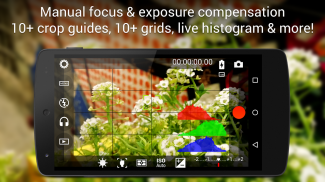
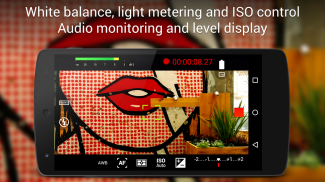
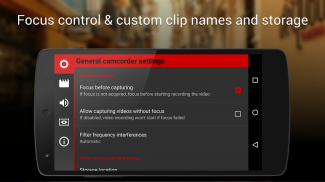
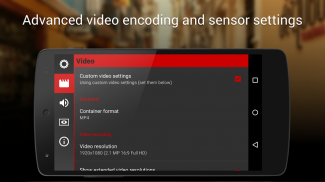
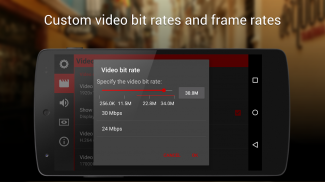
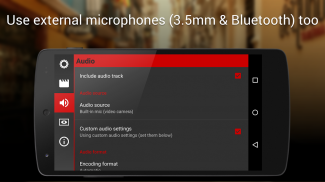


คำอธิบายของ Cinema FV-5 Lite
<b>Cinema FV-5</b> is a professional video camera application for mobile devices, that puts professional manual controls in your fingertips. Tailored to enthusiast and professional videographers and filmmakers, with this video camera application you can capture the best footage with top-of-the-line controls for perfect postproduction purposes. The only limit is your imagination and creativity!
<b>Major features:</b>
● Adjust all the image sensor parameters that you only thought pro-videocameras had: exposure compensation, ISO, light metering mode (matrix/center/spot), focus mode and white balance.
● Change sensor parameters (like ISO, exposure compensation or white balance) also during recording.
● Focus adjustments during recording: lock focus on your subject before recording and change focus planes while recording.
● Professional viewfinder: 10+ compositing grids, 10+ crop guides available, safe areas display and much more.
● The most advanced electronic viewfinder on a video camera: live RGB and luminance histogram are available also during recording.
● Professional sound metering options: display audio peaks and sound clipping warnings during recording.
● Use any audio input source for your video: built-in microphone, external (wired) microphone or wireless (Bluetooth) headset.
● Choose video and audio codec, adjust the bitrates, audio sampling rates and number of channels.
● Record in 4K UHD (Ultra High Definition) video on supported devices (currently only the Samsung Galaxy S5, Note 3, Note 4, Note Edge and Alpha).
● All camera functions assignable to volume keys. You can adjust EV, ISO, color temperature, zoom and more using volume keys (including those in cable-headsets) as well as focusing and recording. Devices with hardware camera shutter keys are also supported.
● Video geotagging support.
● Autofocus, macro, touch focus and infinity focus modes, plus a focus lock switch (AF-L).
● Autoexposure (AE-L) and auto white balance (AWB-L) locks in Android 4.0+. You can also lock exposure and white balance during clip recording automatically.
● Zoom after and while recording. Set specific focal lengths thanks to the 35mm equivalent-based focal length display.
● Powerful video clips organization options: different storage locations and fully customizable file names (even with variables).
Cinema FV-5 is the perfect app for producing the best footage for any short- to medium-sized production. With it you can record the best material possible with any medium- to high-end device. Cinema FV-5 specially supports Android-based compact cameras, so you can even leverage a high-quality, optically stabilized zoom. The footage captured with Cinema FV-5 can be easily edited on any NLE like Apple Final Cut Pro, Adobe Premiere, Sony Vegas or DaVinci Resolve.
For more information, visit the official website http://www.cinemafv5.com or download the official Cinema FV-5 User Guide at http://www.cinemafv5.com/tutorials/user_manual.php. For technical support, please read the FAQ (http://www.cinemafv5.com/faq.php) or write to support@cinemafv5.com.
The Lite version is a fully-functional version without any time or feature restriction: it just limits the maximum length of the individual clips you can record. Please acquire the paid version to remove this limitation and record clips of any length.
Permissions explained:
- <i>Approximate location and precise location:</i> only used for geotagging functionality (disabled by default, and requires manual GPS activation).
- <i>Modify or delete the contents of your USB storage and take pictures and videos:</i> required for the usual camera operation.
</div> <div jsname="WJz9Hc" style="display:none"><b> <font color="red"> Cinema FV-5 เป็นโปรแกรมกล้องวิดีโอระดับมืออาชีพสำหรับอุปกรณ์มือถือที่ทำให้การควบคุมด้วยตนเองเป็นมืออาชีพในปลายนิ้วของคุณ เหมาะกับผู้ที่ชื่นชอบและ videographers มืออาชีพและผู้สร้างภาพยนตร์กับโปรแกรมนี้กล้องวิดีโอคุณสามารถจับภาพที่ดีที่สุดที่มีการควบคุมด้านบนของเส้นเพื่อวัตถุประสงค์ postproduction ที่สมบูรณ์แบบ เป็นเพียง จำกัด จินตนาการและความคิดสร้างสรรค์ของคุณ!
<b> <font color="red"> คุณสมบัติที่สำคัญ:
●ปรับพารามิเตอร์เซ็นเซอร์รับภาพที่คุณคิดว่าโปร videocameras มี: การชดเชยแสง, ISO, โหมดวัดแสงแสง (เมทริกซ์ / ศูนย์ / จุด), โหมดโฟกัสและสมดุลสีขาว
●เปลี่ยนพารามิเตอร์เซ็นเซอร์ (เช่น ISO, ชดเชยแสงหรือสมดุลสีขาว) ก็ในระหว่างการบันทึก
●การปรับโฟกัสในระหว่างการบันทึก: ให้ล็อคโฟกัสในเรื่องของคุณก่อนที่การบันทึกและการเปลี่ยนแปลงระนาบโฟกัสในขณะที่บันทึก
●ช่องมองภาพมืออาชีพ: 10+ กริดคอมโพสิต, 10+ คำแนะนำที่สามารถตัด, การแสดงพื้นที่ที่ปลอดภัยและอื่น ๆ อีกมากมาย
●ช่องมองภาพอิเล็กทรอนิกส์ที่ทันสมัยที่สุดในกล้องวิดีโอ: RGB histogram สดและสว่างนอกจากนี้ยังมีในระหว่างการบันทึก
●เลือกวัดแสงเสียงมืออาชีพ: แสดงผลยอดเสียงและคำเตือนการตัดเสียงในระหว่างการบันทึก
●ใช้แหล่งสัญญาณเสียงใด ๆ สำหรับวิดีโอของคุณ: ไมโครโฟนในตัวภายนอก (มีสาย) ไมโครโฟนไร้สาย (Bluetooth) ชุดหูฟัง
●เลือกวิดีโอและตัวแปลงสัญญาณเสียงปรับ bitrates, อัตราการสุ่มตัวอย่างเสียงและจำนวนช่อง
●บันทึกใน 4K UHD (ความละเอียดสูงพิเศษ) วิดีโอบนอุปกรณ์ที่รองรับ (ปัจจุบันเท่านั้น Samsung Galaxy S5, หมายเหตุ 3 หมายเหตุ 4, หมายเหตุขอบและ Alpha)
●ทุกฟังก์ชั่นกล้องมอบหมายไปยังปุ่มปรับระดับเสียง คุณสามารถปรับ EV, ISO, อุณหภูมิสี, ซูมและอื่น ๆ โดยใช้ปุ่มปรับระดับเสียง (รวมทั้งผู้ที่อยู่ในชุดหูฟังสายเคเบิล) เช่นเดียวกับการมุ่งเน้นและการบันทึก อุปกรณ์ที่มีปุ่มชัตเตอร์กล้องฮาร์ดแวร์ได้รับการสนับสนุน
●วิดีโอสนับสนุนใส่แท็กตำแหน่ง
●ออโต้โฟกัส, มาโครโฟกัสสัมผัสและอินฟินิตี้โหมดโฟกัสพร้อมสวิทช์ล็อคโฟกัส (AF-L)
●แสงอัตโนมัติ (AE-L) และสมดุลสีขาวอัตโนมัติ (AWB-L) ล็อคใน Android 4.0 + นอกจากนี้คุณยังสามารถล็อคการเปิดรับและสมดุลสีขาวในระหว่างการบันทึกคลิปโดยอัตโนมัติ
●ซูมและหลังจากที่ในขณะที่บันทึก ตั้งความยาวโฟกัสเฉพาะขอบคุณที่เทียบเท่า 35 มมที่ใช้จอแสดงผลความยาวโฟกัส
●คลิปวิดีโอที่มีประสิทธิภาพตัวเลือกองค์กร: สถานที่จัดเก็บที่แตกต่างกันและปรับแต่งอย่างเต็มที่ชื่อไฟล์ (แม้จะมีตัวแปร)
Cinema FV-5 เป็น app ที่สมบูรณ์แบบสำหรับการผลิตภาพที่ดีที่สุดสำหรับระยะสั้นเพื่อการผลิตขนาดกลางใด ๆ ด้วยคุณสามารถบันทึกวัสดุที่ดีที่สุดที่เป็นไปได้ที่มีขนาดกลางไปยังอุปกรณ์ระดับ high-end ใด ๆ Cinema FV-5 เป็นพิเศษสนับสนุน Android ใช้กล้องขนาดเล็กเพื่อให้คุณยังสามารถใช้ประโยชน์จากที่มีคุณภาพสูงที่มีความเสถียรแสงซูม ภาพที่ถ่ายด้วย Cinema FV-5 สามารถแก้ไขได้อย่างง่ายดายบน NLE ใด ๆ เช่นแอปเปิ้ล Final Cut Pro, Adobe Premiere โซนี่เวกัสหรือ DaVinci แก้ไข
สำหรับข้อมูลเพิ่มเติมโปรดเยี่ยมชมเว็บไซต์อย่างเป็นทางการ http://www.cinemafv5.com หรือดาวน์โหลดอย่างเป็นทางการ Cinema FV-5 คู่มือการใช้งานที่ http://www.cinemafv5.com/tutorials/user_manual.php สำหรับการสนับสนุนทางเทคนิคโปรดอ่านคำถามที่พบบ่อย (http://www.cinemafv5.com/faq.php) หรือเขียนถึง support@cinemafv5.com
รุ่น Lite เป็นรุ่นที่ทำงานอย่างเต็มที่โดยไม่ต้องเวลาหรือคุณลักษณะข้อ จำกัด ใด ๆ มันก็ จำกัด ความยาวสูงสุดของแต่ละคลิปที่คุณสามารถบันทึก กรุณารับรุ่นจ่ายเพื่อลบข้อ จำกัด นี้และบันทึกคลิปยาว ๆ
สิทธิ์อธิบายว่า:
- <i> สถานที่ตั้งโดยประมาณและตำแหน่งที่ถูกต้อง: ใช้เฉพาะสำหรับการทำงานใส่แท็กตำแหน่ง (ปิดใช้งานโดยค่าเริ่มต้นและต้องใช้คู่มือการยืนยันการใช้งานจีพีเอส)
- <i> แก้ไขหรือลบเนื้อหาของที่เก็บข้อมูล USB ของคุณและถ่ายภาพและวิดีโอ: ที่จำเป็นสำหรับการทำงานของกล้องปกติ</i></i>
</font></b>
</font></b></div> <div class="show-more-end">










